Content Planning for Your WordPress Website
It’s important before building your own WordPress website to plan the pages, text and images that you will have on your site. Watch this video for website content planning techniques.
Read more about the WordPress platform and why it’s the best.
Watch the video below for the full tutorial on content planning for your WordPress website.
Content Planning for Your WordPress Website
One of the most important steps of building a great website is planning. Make a list of everything you will need to get ready before delving into your website design. You will need to purchase a domain name and a website hosting plan; We’ll go over exactly how to do this in later videos. If you already have a domain name or a hosting account, you will need the login credentials for your accounts, including the username and passwords. You’ll need to find a file of your business logo if you have one; this could be a .JPEG or .PNG format; preferably one with a transparent background. You’ll also need text content, images and videos, if applicable. While you can always add, edit and change text and images on your website at a later time, you should have a good idea of the type of text, photos and videos you want on your website before you start building it.
If you have existing brochures, flyers or other marketing materials you can use the text and images from them for your website. There’s no need to reinvent the wheel. If you don’t have any marketing materials, you might find it helpful to look at some competitor’s websites before starting this task to see what type of content they have. Find competitors or industry leaders that have great websites and content. If you need to look outside your area or at major corporations that’s fine; you can use other websites for ideas and inspiration but do not copy any of the actual text or images from their website. That could have legal implications as well as being bad for your search engine optimization.
When coming up with text and content for your website, try to find your own voice and write with authenticity and purpose. Think about your audience and what type of content they would want to find on your website. In addition to pitching your products and services, provide information that helps your visitors in some way. A blog is a great way to provide fresh content for your website and the best way to improve your search engine optimization. We’ll talk more about blogging in a future video.
Images and graphics are a must on every website and blog. Your website could have the greatest text content in the world, but if it has no images people will likely not read it. The best images are professionally taken photos of your business, you and your staff, your products and your services in action. Hiring a professional photographer to take photos is a wise investment. If you don’t have any images of your own, we recommend stock photo websites such as dreamstime.com or shutterstock.com to find high-quality images. Stock photos are always better than no photos.
Here is an example of a content mapper wireframe. You can sketch this out on a piece of paper ahead of time. We’ve outlined approximately what type of text we want and where it’s going to be located on the homepage of our website. We can always adjust this later, but this gives us a good idea to start planning ahead.You can see we’ve got our iCandy Garden Center logo up in the left hand corner; We’ve got the start of a menu or navigation on the right. Right now we have home, products, blog, about and contact. Those are all pages that we’re going to have on our website, as well as the blog, which will contain a bunch of posts. Then you can see we have a big slide show planned, so we’re gonna need some photos for that, and then we’ve got a little bit of area for some welcome text. Underneath we’ve got three columns highlighting our favorite products and services; we’ve got a column for vegetable garden, products and services, flowers and trees. We’re going to need a photo for each one of those. You can see we’ve got a little bit of text under those as well as a button to link, to read more.
Below that is a foot area. We’ve got widget areas, we’ll talk more about widgets and future videos. One will be displaying the titles of the most recent blog posts, another widget will have our contact information with our address and phone number and the other comment will be linked to our social media accounts. At the very bottom there will be a tiny little area for copyright information. You can sketch out any or all of the pages on your website in this fashion; At the very least we recommend doing this with your homepage, and start gathering your content and images which we’ll use in later videos to build your website.