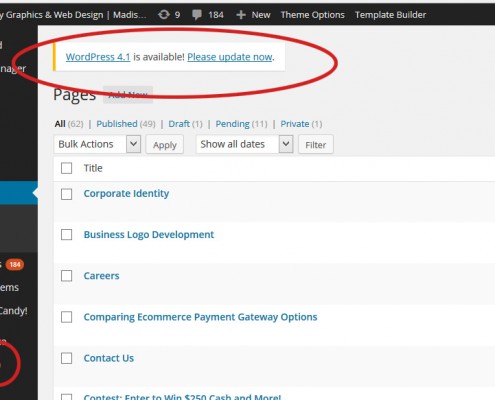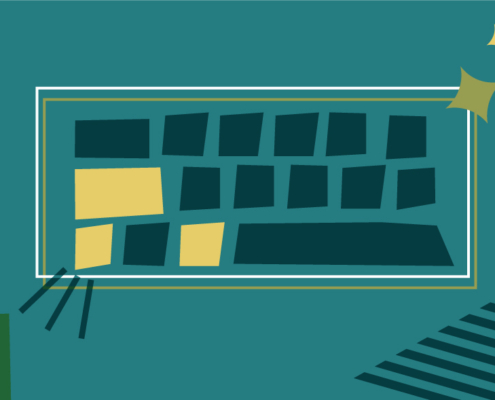WordPress is the most popular website builder platform in the world. It can be used to create websites, blogs, or even apps. We’ve collected a list of WordPress services, resources and tutorials all in one easy-to-use digest to help you learn, build or maintain your WordPress website. So let’s dig in!
Let’s Get Bizzy
© Copyright 2024 Bizzy Bizzy | All Rights Reserved