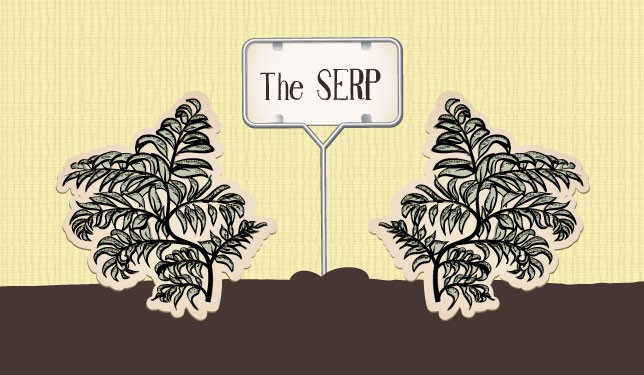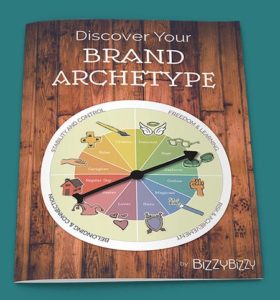Anatomy of a Search Engine Results Page, The SERP
Search engines are constantly scanning and indexing millions of websites and evaluating countless factors to calculate the most relevant websites to return for the specific keywords for which a user is searching.
A keyword could be a single word: “tulips,” a phrase: “world’s best tulips,” or an entire question: “What are the best conditions for growing tulips?”
When returning results on a SERP, search engines factor in the “relevance” and “authority” of each website to determine which sites are the most helpful and useful for the searcher. In an attempt to provide the most relevant results, the exact same search by different users may result in different SERPs, depending on the type of query. SERPs are tailored specifically for each user based their unique browsing history, location, social media activity and more.
Figure A is an example of a SERP on Google for the keyword “tulips”:
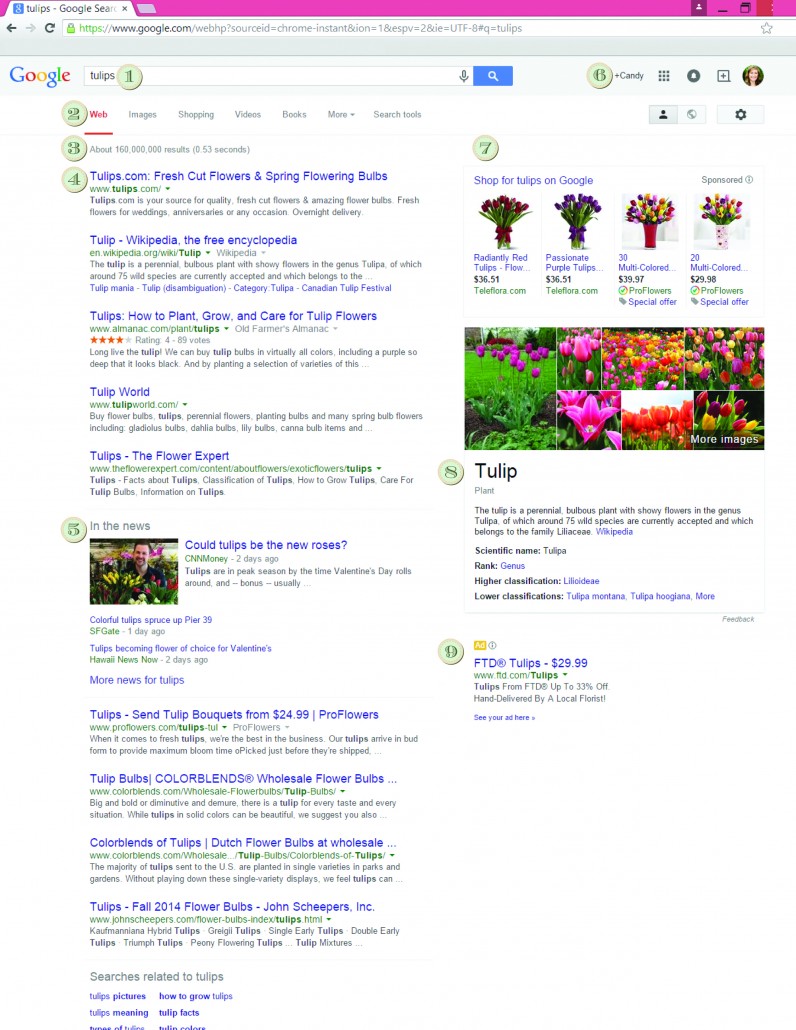
- This is the Search Box. It’s where the user types in a keyword, keyword phrase or question.
- These are different types of searches you can perform on Google.com. The web is the default, but you can also search by keyword for images, products, videos, books, news and more. Some SERPs, like this one, will automatically show you a combination.
- This shows the number of pages indexed by Google that match your keyword search. If your search is very general (such as “tulips”) you will get more pages of results than if you type something very specific. Of course, probably no one in the history of the Internet has ever paged through these to see the last page of results when there are thousands of pages of results. Most users stick to the first page of results, which is why your goal as a search engine optimizer should be to get on the first page of results. If users aren’t finding what they are looking for, instead of continuing to page through dozens of SERPs, they are more likely to refine their search phrase to make it more specific or better match their intention.
- On this particular SERP, the top result is an “organic” search result. This means that it is an earned ranking, rather than a paid advertisement. Studies show that users click on organic results over paid ads about 9 times out of 10.
- Some search results will have reviews, videos, photos and more. This SERP is also showing news articles related to our query.
- Because I am logged into a Google product, in this case through Gmail, Google knows who I am, where I am and my past search history. This means I will get a customized SERP that may be totally different than what you would receive for the exact same query. As creepy as this is, it can be very helpful.
- These are displaying the “shopping” search results, which show prices and where you can purchase these products.
- This “Knowledge Graph Information” is sometimes from third party sources and sometimes from Google’s knowledge graph. It is designed to provide answers directly on the SERP, so a user doesn’t even have to click on anything to see the information.
- These are paid advertisements via Google AdWords. You can differentiate these from organic (non-paid, earned) results because of the tiny yellow “ad” icon. Normally, you will also see paid ads at the top of the SERP as well. In this book, we are only talking about SEO for organic search results, not advertising through search engines. But it is important to understand the difference as a user, and as a search engine optimizer, as they can both be valuable.
There are many other types of content you might see on a SERP, depending on various factors.
Resource: For an even more thorough look at all the possibilities, check out the Moz Blog’s infographic here: http://moz.com/blog/mega-serp-a-visual-guide-to-google.