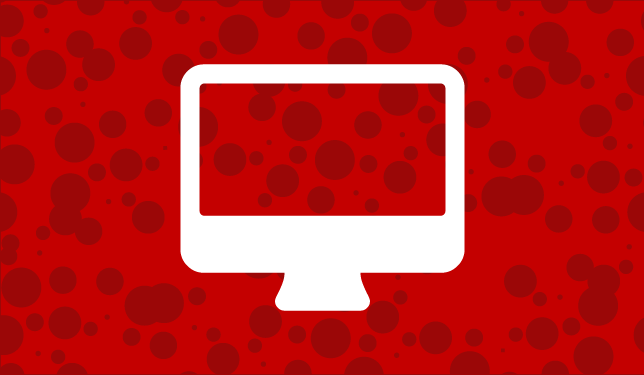The Nuts and Bolts of Content Planning for Your Website
The more planning you put into a website development ahead of time, the more successful your development will be. The more well planned your site is, the more accurate quotes you are going to get from the developers. In addition, you will ensure that you won’t have any surprises with your bill in the form of change orders or up charges. And the website is far more likely to be completed by your deadline because the size and scope of the project has been determined and scheduled up front. Businesses that fail to plan their website development will likely have a much more stressful, inefficient and costly experience than a business that puts in the time up front.
One area of planning that largely gets overlooked is content planning.
Whether you have a current website or not, you will need to know approximately the number of pages and the amount and type of content you want on your website in order to get an accurate quote.
A page on a website is defined as a unique URL with editable content (i.e. www.yourdomain.com/new-page). Many people call these “tabs” when they are a part of a navigation system. You can navigate to most pages on a website via a navigation menu that usually appears on every page of the website, but not necessarily. Sometimes there is a main page, such as services, and on the services page is a listing of individual services that all link to separate pages explaining them.
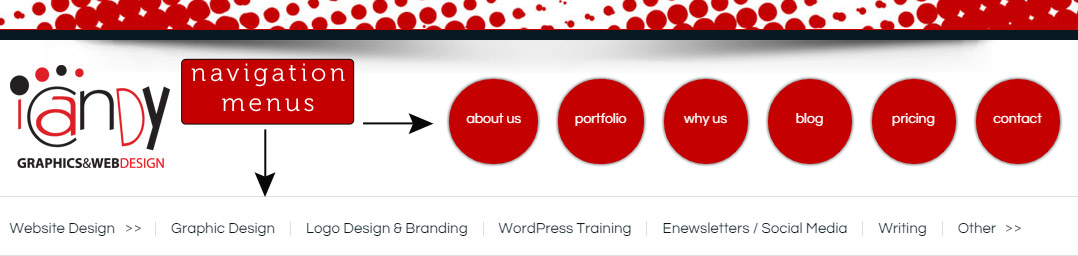
Or you may have landing pages or hidden pages that can only be found if you type in the URL directly.
How Can You Tell How Many Pages Are On Your Current Website?
If you have an existing website that has been around for a long time, it can be difficult to identify all the pages and content on the website. We recommend using this tool to identify the current pages and content on your website.
This will generate a sitemap, which is essentially a list of URLs in a hierarchical format. This is a great place to start for sitemap planning. Once you have this list, download it or copy and paste it into a Word document. You can see what you already have and then identify what of that content you are keeping, what you may want to eliminate and what you want to add.
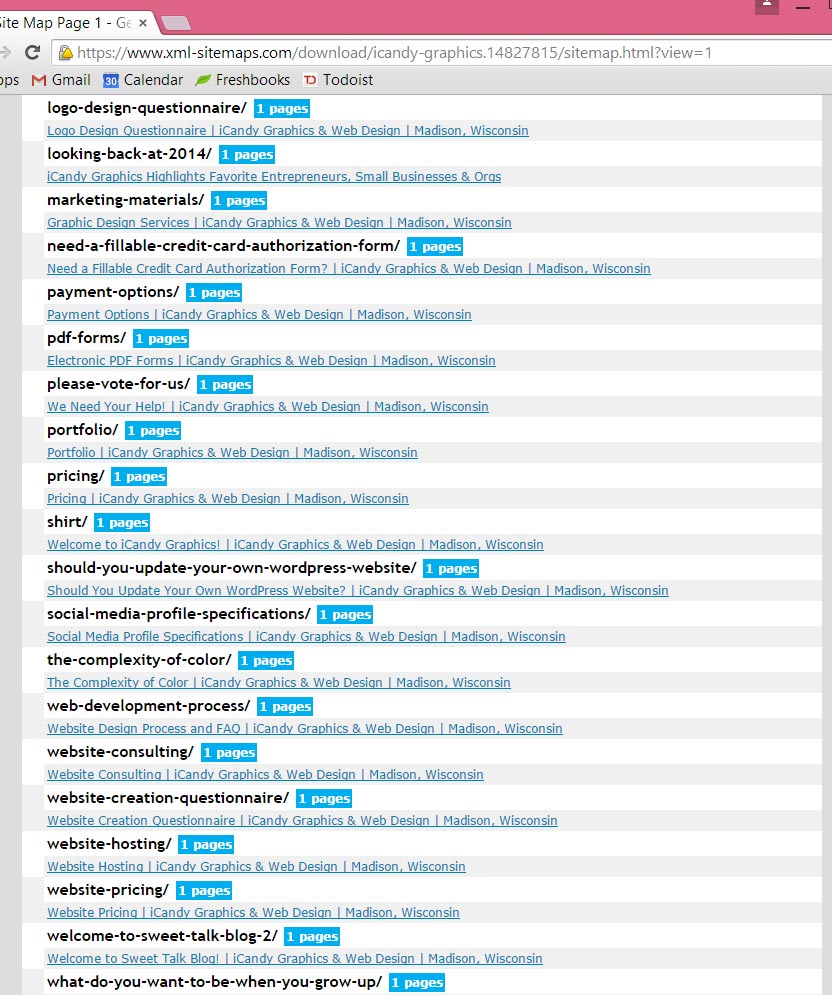
Once you have that sitemap somewhat finalized, you should send that to any website development firms as you are requesting proposals so they know the size and scope of your project.
What If You Are Starting From Scratch?
If you don’t currently have a website and you’re not sure where to start, you should start with having at least the following pages: Home, About Us, Products or Services, Testimonials, Contact Us.
We also recommend looking at several of your competitors’ websites to see what type of content and functionality they have on their websites. If all the companies in your industry have a list of the brands they distribute, then you should also probably have that page.
Look not only at local competitors, but do a search for larger companies in larger cities. Often bigger companies will have bigger budgets for websites, so don’t be intimidated or feel like your site needs to be as robust as theirs. But you may get some good ideas for your own site that your competitors are not doing yet.
Note: While it is a good idea to look around at other business websites, whatever you do, do not copy and paste text exactly from another website for use on your own website. Your website could get penalized by the search engines for duplicate content. It seems impossible because there are billions of website in existent, but the search engines have likely indexed that other website and will be able to tell that you stole the information from them not the other way around. This is why it is so important to have original content on your website.
Other Website Content Considerations
Content is much more than just text, and the more different types of content you have the better. Ask yourself these questions when coming up with your content plan.
- Will you have videos? Who is responsible for creating and editing those videos? Where will those videos be hosted (YouTube, Vimeo, your own web hosting)?
- Will you have downloadable PDF documents? How many? Where will they live on the website?
- Will you be hiring a professional photographer? Do you already have photos you would like to use? Do you have the original high resolution files? Who is responsible for choosing stock photos?
- Will your website contain infographics or other special graphical information? Who will create those graphics and where will they live on the website?
- Will you be having a blog or a news section? How often do you plan to post new content to the blog or news section? Do you have an old blog that needs to be migrated to the new site?
- Who will be responsible for writing and editing the text of your website? If you plan to hire a company to write the text for you, do you have an outline of what pages you would like and what type of content will be on each page.
Once you have a solid sitemap and answers to these questions, you should be well on your way to creating the content for your website. Please stay tuned for more articles on website planning on our blog!