Website Quality Assurance: The Difference For Your Startup
Audio Overview generated by Notebook LM
Perhaps you’ve recently received proposals from a few web designers, which included some really cheap quotes and some way more expensive quotes. You may be asking yourself, why would I pay more when I could get a cheaper website? Or maybe you’re wondering why anyone would pay thousands of dollars for a website when they could have their nephew do their website for a few hundred dollars.
The difference is quality assurance.
Quality can mean different things to different people, but a high quality website to Bizzy Bizzy means it is well planned, well designed, well executed, and effective at garnering leads and converting customers. A quality experience means you can trust the team who is building it, your website development is on time, on budget, and your expectations are met. A quality experience also means the process is transparent, and you are completely satisfied with the end product.
When developing a new website, it is extremely important to thoroughly test the website to check for functionality, content and design. This process is called Quality Assurance or QA for short. Many of the most affordable website design companies skimp in these areas. And the problem is that often startups don’t know what they don’t know. Business owners often don’t know how to check a website for quality because they may lack the knowledge or experience.
But a lack of quality assurance can lead to costly oversights, broken functionality, and embarrassing errors for your startup.
If you just need a website to list your business phone number and address and that’s it, then by all means go for the most affordable option. But if you want your website to really work for you, make sure your site is developed with a rigorous quality assurance process.
Every web development company should have their own QA process, but you can use this checklist to double check that the work is high quality and that your website launch will be successful. If you are unclear what any of these terms mean, ask your web developer to explain them to you.
Our Website Quality Assurance Check List
Content
☐ Has all the sample data and dummy text been removed?
☐ Is the contact information obvious and correct?
☐ Has all the text been proofread for spelling, grammar, and punctuation errors?
☐ Is the tone consistent and appropriate for the content and client?
☐ Is the layout consistent?
☐ Are there strong, noticeable calls to action?
☐ Is there anything missing from the content?
☐ Is everything logically laid out and intuitive?
☐ Does the sidebar content make sense for the page content (ex. on blogs and products)?
Functionality & Forms
☐ Do all the links go to the intended page (including redirects)?
☐ Have the typography and and images been styled for future user input?
☐ Has the site been tested in all major browsers?
☐ Do phone numbers and email addresses have hyperlinks?
☐ Have forms been tested thoroughly in a variety of browsers and devices?
☐ Are the forms intuitive and easy to fill out?
☐ Are the form instructions clear, and do they contain all the necessary information?
☐ Have required and validated fields been tested?
☐ Have “thank you” pages been created for each form?
☐ Are form notifications sent to the correct recipient(s), and are the messages correct?
☐ Does the “reply” from the email notification(s) go to the correct email?
☐ Does the newsletter form feed into the email marketing software?
☐ Has Google Analytics been installed and confirmed to be tracking?
☐ Has all other special plugin functionality been tested thoroughly (i.e. ecommerce, booking, calendars, etc.)?
☐ Is the SSL installed correctly with no mixed content warnings?
☐ Do both the www. version and the non www. version of the domain resolve?
☐ Have the site files and database been backed up and stored in a secure place?
☐ Does the search function work properly?
☐ Does the “404 page” help users find the appropriate information to fix the error?
☐ Has the CSS been validated / checked for errors?
Design & Craftsmanship
☐ Is the logo crisp and easy to read?
☐ Has the “favicon” been added?
☐ Does the website match the brand guidelines?
☐ Do the links and buttons stand out (and look different than bold)?
☐ Is there a clear hierarchy of text and headlines?
☐ Is the alignment, balance, spacing and color matching consistent?
☐ Is the spacing consistent from section to section and element to element?
☐ Is the formatting and page layout consistent?
☐ Are images high quality and make sense with the content?
☐ Are long text blocks broken up with subheads, bullet points, bold words or other visual elements?
Accessibility
☐ Is all the main text “live text” rather than image-based text?
☐ Is the text size easy to read with links far enough apart to meet the “fat finger test”?
☐ Do the colors meet the WCAG contrast guidelines?
☐ Has the site usability been tested on various devices (desktop, tablet, phones of all sizes)?
☐ Do all the buttons have obvious hover effects?
☐ Are the forms and menu items navigable by tabbing and is the focus state obvious?
Performance & SEO (Search Engine Optimization)
☐ Has an SEO plugin been configured?
☐ Has each page on the site been optimized with page titles, keywords and meta descriptions?
☐ Have “301 redirects” been used for any URLs that have been changed?
☐ Are all the permalinks search-engine and human friendly?
☐ Is there exactly one H1 per page usually in page title section?
☐ Is caching enabled?
☐ Are javascript and CSS files optimized (merged and compressed)?
☐ Have page-load time / Core Web Vitals been tested and optimized?
☐ Is the Search Engines box under Settings>Reading not checked?
☐ Has a default Featured Image been selected for social media?
☐ Have the images been optimized?
☐ Has a security plugin been configured properly to block brute force attacks?