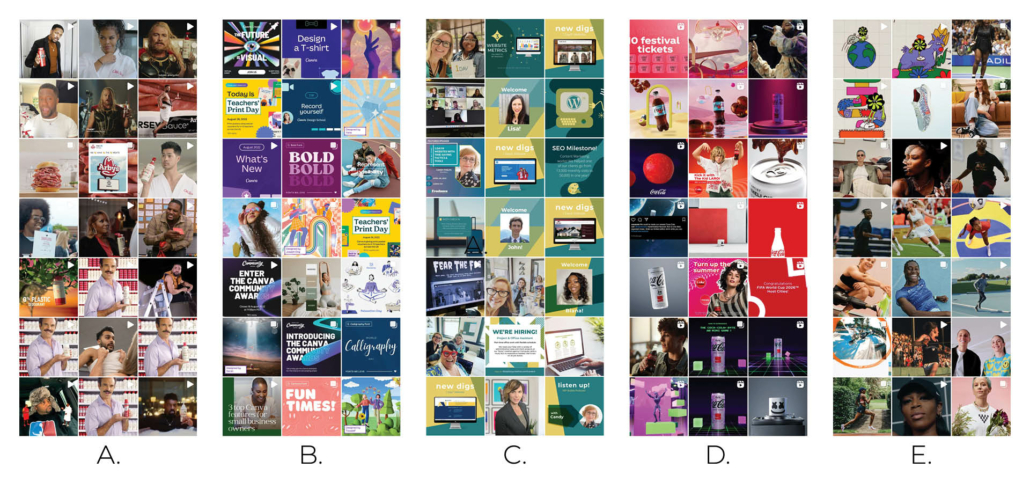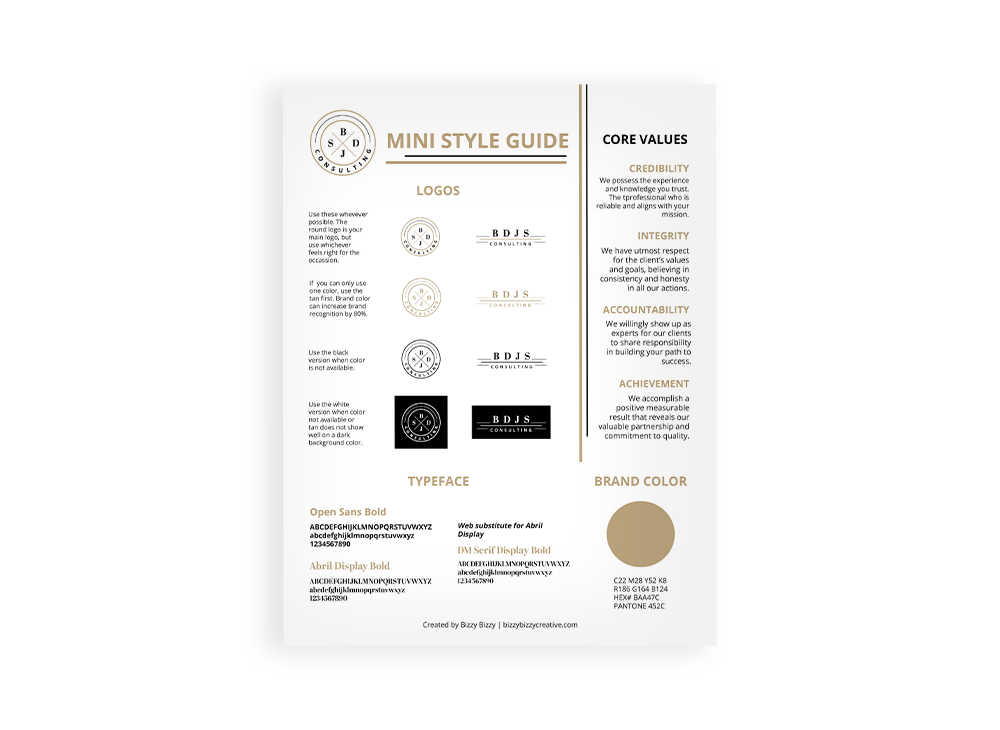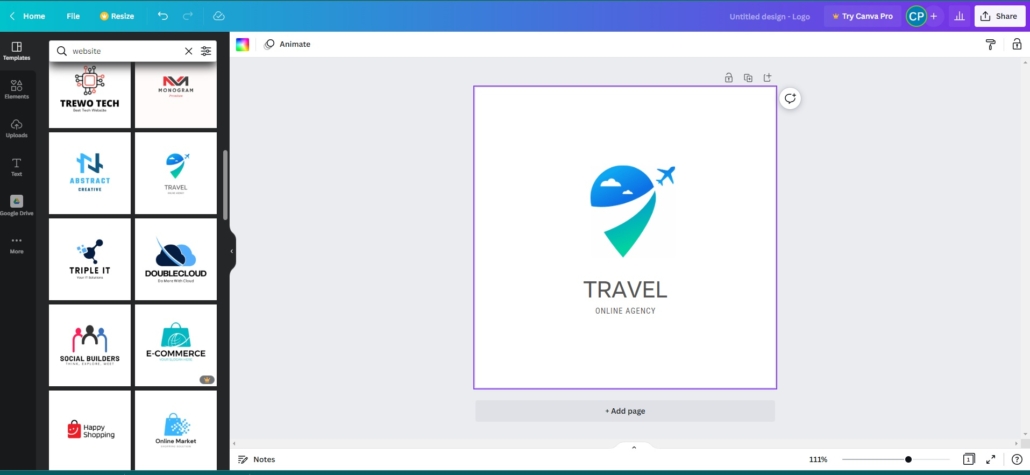How Not to Ruin Your Brand with Canva
Audio Overview generated by Notebook LM
Over 75 million people in 190 countries use Canva to design everything from fliers, social media posts to books. Here’s how you can stand out from those 75 million and not ruin your brand with the very convenient and user-friendly graphic design software.
What is Canva?
Canva is a “free” graphic design tool used by businesses large and small. Everyone from micro-influencers to Fortune 500 companies use Canva to create marketing designs. In fact 85% of Fortune 500 companies use Canva. Their goal is to have everyone on the internet using Canva. Seems like they are succeeding!
Did you know? Canva was born from an idea to create a better design tool for yearbooks! In 2015 the company started focusing on Canva for Work – focusing on marketing materials.
What is Canva used for?
How are they doing this? Canva offers the ability to create everything from a Facebook story to a resume to a logo (more on how you can ruin yourself doing that later). It literally has something for everyone who needs to create some sort of communication on a computer.
Design Software for DIYers
Canva gives those who haven’t had graphic design or art training the ability to create really nice designs. However, that doesn’t mean that you should log in and start using every new shiny template you like. You need to get organized and disciplined in your new-found creative tool so you don’t ruin your brand!
How can you ruin your brand with Canva?
There are probably many ways you can destroy your brand with a snazzy design tool like Canva, but I’m going to cover 3.
- Inconsistent Branding
- Copyright and Trademark Issues
- Software Issues
How to Stay On-Brand with Canva
Canva offers thousands of templates, sleek graphics, and fun fonts that cause even the most strict brand managers to question their brand guidelines. So you, as a new startup founder, small business owner, or solopreneur, could easily convince yourself that you should just design whatever you think “looks cool” today.
However, when establishing your brand, it’s very important to be consistent in your communications. When you are consistent, you will be recalled by investors, customers, and clients.
How Big Businesses Stay On-Brand with Canva
Canva knows this and so do the Fortune 500 companies that use Canva. In fact, one feature of Canva for Enterprise allows companies to lock or hide the Canva graphics library so as not to entice employees to go off-brand. If big companies are telling their designers to STAY ON BRAND, shouldn’t you?
Guess That Brand Game!
Let’s take a short fun break for a fun little game! Guess the brand!
- Which posts told you right away what brand it was?
- Which are the ones that if you were scrolling Instagram and saw, you wouldn’t immediately know what brand it was from?
- Why for each of these questions.
Answers are at the bottom of this article! (Click image to see larger version)
Back to Brand Business
Before jumping on Canva and determining your visual creative direction based on one of their trendy templates, you need to clarify and establish YOUR true brand identity. You can DIY all of your design, of course, but if you can swing it financially, we strongly recommend hiring a professional to help you navigate all the possibilities and make sure you set yourself up for acceleration!
However, if you have to DIY it, here are 4 things you can do right now to start creating your unique brand identity.
- Take our brand archetype assessment to help guide your creative direction.
- Choose your brand colors after reading about brand archetypes and your results.
- Choose fonts that align with your archetypal identity. Google Fonts or the fonts on Canva are a good place to start because they are free for commercial use.
- Document them in a brand sheet. You can even do it in Canva in A4 Template!
Here’s an example of what should go in your brand sheet.
How to Brand Your Business
Honestly, you can start branding yourself without a logo. Using a brand color consistently can increase brand recognition by 80%. Here’s more on the importance and function of brand color.
We would be remiss if we didn’t remind you that your brand is not just your color or logo or font. A brand is a reputation that you create, and is perceived. To learn more check out 25 elements of a brand.
So, now you have brand colors, fonts and know your brand’s personality (or archetype) that will help inform what kind of images or shapes you may want to include in your designs. Here’s the one, most important thing you can do to make sure you don’t ruin your brand with Canva.
- Look at your brand guidelines every time you start designing. If you want to go off the guide, carefully consider why you are doing it and if your design still aligns with your overall identity in some way. At the very, very least, carry through your brand color(s).
Staying out of Legal Trouble with Canva
Licensing Content from Canva
Another reason it’s important for you to create your own unique identity is that you cannot resell, redistribute or take credit for any unaltered media provided through Canva. Even with templates, alter them to have your brand color and change out shapes to make it your own.
In addition to avoiding any legal issues, you will be creating a UNIQUE brand identity. Also, if you plan on selling anything you design with Canva, remember it’s never ok to use an unedited template for any resale.
Creating a Business Logo on Canva
Canva also offers the option of designing a logo with their platform. However, you can ruin your future brand if you want to trademark that logo you used from their logo library.
Canva says,
“ Canva’s logo templates are customizable and can be used by anyone. This means that your rights to the logo are non-exclusive and you can’t register it as a trademark.”
A trademark has to be a completely original mark. If others are using the same templates as you, you will not be able to trademark it.
For example, look at this sweet design for a travel agency, and all other cool options on the left. Unfortunately, if you use one of these designs you will not be able to trademark it (not to mention that thousands of others could be using the same logo).
Trademarking Your Logo from Canva
If you don’t think you’ll ever want to trademark your logo, or don’t mind if someone else is out there with a very similar, or possibly even the same logo, it might be a good place to start. Just remember, it’s easier and will save you money in the long run if you start out with all of your branding in check. If you don’t and decide to change later, you’ll have to go back and change all your brand assets. It requires time, money, and A LOT of relearning for your customers.
Purchasing Exclusive Rights to Canva Designs
Canva does not currently offer the ability to purchase exclusive rights to any of their designs. They also recommend reaching out to a graphic designer or artist if you are concerned with trademarking.
If you design from scratch on Canva, you can use any of their fonts, basic shapes and lines, and upload your own graphics you’ve designed in other platforms, i.e. Adobe Illustrator. But, if you’re already designing in Adobe, we suggest you just design your entire logo there for ease of formatting.
In conclusion, logos designed with Canva are good for personal projects where you will never need exclusive rights.
General Copyright Ownership on Canva
If you create a totally original design in Canva, then you are the copyright owner. However, if you used stock media, like graphics or photos, from the Canva library, then the ownership of your creation is subject to third-party rights.
Canva Software / Delay Issues to Be Aware Of
It’s 3 p.m. and you have to have a LinkedIn post out TODAY for a special offer you’re running tomorrow only. (Sure, you probably should have finished this earlier, but you know, running a business requires priority setting!) You login to Canva and you can’t load the page you need! Working solely off a software platform like this, with its complexity and high functionality, you need to plan for delays. Always create designs ahead of time. According to canvastatus.com there were about 3 incidents per month over a three-month period where some users had issues with a certain function.
Design with Caution
Canva is a very useful tool for DIYers and marketing professionals. However, with its vast libraries it’s easy to veer off course, and if you don’t have guidelines in place, you are likely to send your followers on a confusing path which may even lead them astray. Remember to alter any template you use to ensure you have rights, and to work ahead on designs in case of software issues. If you don’t have brand guidelines, you can create them on Canva. But before you start designing for yourself, first design your guidelines.
Canva is a great tool for inspiration! Our advice is that whenever you are designing, keep your brand guidelines open and draw inspiration from those first, before perusing the vast Canva library for design ideas. Then, find the templates and designs that already align with your visual identity, and alter them more to make them truly yours. So, go forth with confidence in YOUR brand on Canva and get bizzy!
Brand Game Answers
A. Old Spice
B. Canva
C. Bizzy Bizzy
D. Coca -Cola
E. Nike