6 Common Mistakes Startups Make When Ordering Business Cards Online
Online printers such as Vista Print and Got Print have made getting business cards extremely cheap and easy for startups. If your budget is limited, you don’t need a graphic designer to design business cards for you (although we definitely recommend it!) But if you choose to order your business cards online using one of these websites (or something similar), make sure you don’t fall into one of the common mistakes when ordering business cards online.
1. Providing either too little, too much or inaccurate information
You might think this is obvious, but make sure to carefully consider what information you want displayed on your business card. And make sure you accurately type it! One false move and you’ll be reordering cards before you’ve even used a single one. It’s easy when you are focused on design or font color to overlook the fact that two numbers are transposed in your phone number. Don’t be that guy! Tip: Check and double check everything!
Tip: Check and double check everything!
Below is a list of standard business card information. Fill out the items you would like to include for each person who needs business cards. Keep this information handy in a Word document or Excel spreadsheet to keep things nice and organized. Double check the information yourself and have each staff person double check their own information. Always have at least one other person look at the card before your order them.
- Name:
- Title:
- Phone:
- Cell:
- Email:
- Website*:
- Fax:
- Address:
- Slogan or Tagline:
*If you have a domain but you don’t have a website yet, you can put that on the cards if you will at least have an “under construction” page up by the time you will be using the business cards.
Another option for text on your business card is to make the back side an appointment card with a space for the date / time of your client’s next appointment (great for salons or yoga studios). Or you may just want separate cards for that. Tip: If you have an appointment card or other place for writing on one side of the business card, you may want to specify “no UV Coating or Glossy Coating” on one side. Otherwise the glossy coating will make it difficult to write on.
Tip: If you have an appointment card or other place for writing on one side of the business card, you may want to specify “no UV Coating or Glossy Coating” on one side.
Adding a short description or bullet list of your services might also be appropriate. This is especially helpful if you have a brand where it is not obvious what you do and/or if you are in a very specialized or technical field that not everyone understands.
The more information you put on your card, the more helpful and memorable it will be to people you give the card to. It will help connect your card to the conversation you may have had in person with a potential client during a networking event.
However, there is also a danger to adding too much information on your card. You don’t’ want your card to be overly crowded. It’s a tiny piece of paper after all.
In addition, for privacy reasons, some people prefer to leave out their cell phone number. If you work from home, we recommend omitting your address from your card. You don’t want to make it too easy for your stalker.
Also, keep in mind that the more information like services you put on there, the more frequently you are going to need to change / update that information and reorder business cards. Only use the information you know is going to be good to go for at least a year.
2. Using low-resolution / pixelated photos and logos
One of the most common errors for people who are not professional graphic designers is using low quality photos or logos on their card. This is easy to do because a logo on the screen can look sharp and nice, but once printed on a business card, it looks fuzzy and bad. Look for a .jpg or PDF that your designer sent you that might be marked “CMYK” or “high resolution” or “print”. A high-resolution graphic will be a larger file size than a small low quality image. If your logo file is 25KB, it is likely a low-resolution version for the web. Anything marked for web should not be used. Tip: Don’t use your logo from your website or Facebook account for print materials. It will almost never look sharp in print. If you aren’t sure which file to use, ask your designer first.
Tip: Don’t use your logo from your website or Facebook account for print materials.
Below are the types of artwork / images that are commonly used on business cards. With all of them, make sure to use high quality high-resolution artwork:
- Company Logo
- Professional Headshot
- QR Code View this article to read more about QR Codes
- Social Media icons
Logo:
You should most definitely have your logo on your business cards. If you don’t have a logo, it’s OK to get some cheap business cards to hold you over in the meantime, but read this article to understand why logo design is important for small businesses. Invest in a professionally designed logo!
Your logo should be prominently displayed and easy to read. It’s common to have the logo on the front side and the back side. Make sure if you have small words (like a tagline or other words like “Graphics & Web Design” in our logo) that they will be readable on the card.
3. Making the text too small
I can’t count the number of times I’ve been handed a business card that was virtually unreadable. Once again, on the screen the text might look fine, but in real life it could be hard to read. Your graphic designer would print the business card design to check for readability, but usually that isn’t an option with the online design tools. Tip: Make sure the text is at least 8pt or 8px. That is the absolute smallest text you would want on a business card, and it depends on what font / typeface you use as to how easy that will be to read. To play it safe, go for 10pt font.
Tip: Make sure the text is at least 8pt or 8px.
4. Designing generic looking cards
The purpose of your business card is to give someone you meet something to hold on to and remember you. It should have your basic contact information so that when they decide 9 months from now that they need your product or service they can easily get in touch.
But anyone knows who has ever been networking knows it’s easy to collect a dozen business cards in just one day of networking. A lot of them sort of look the same, and I for one can tell when someone used a Vista Print template because often the card doesn’t have a real logo or it doesn’t match the colors / branding on their website or other material. I’ve even seen the same business card template being used by two different companies at one event. Read the 25 Elements of creating a magnetic brand.
Making your card especially unique and memorable will help your potential client be able to easily find it when looking through the hundreds of cards randomly stacked in that one drawer. There are so many cool business card ideas, many of which are very affordable for small businesses. For ideas on some very unique business cards, read this article.
Most business cards are rectangular, but don’t be afraid to think outside the 3.5×2” box! Typical layout is horizontal, but there is no reason not to have a vertical business card. Most online printing stores will let you do this, and it’s just a matter of setting up your files appropriately at 2”x3.5”. You would be surprised how just changing the perspective will fix layout challenges you were facing and get people to comment on how creative you are. Tip: For an easy way to stand out, create vertical business cards.
Tip: For an easy way to stand out, create vertical business cards.
5. Ordering too many cards
Unless you are a turbo networker, order the fewest amount possible in your first order of business cards. 100 or 250 will be PLENTY, believe me. You will almost certainly need to change something on the card before you give out your last one. I bet 9 out of 10 business owners have thrown out a box of 1,000 cards after only using 50 of them. Tip: Don’t get sucked into ordering in bulk.
Tip: Don’t get sucked into ordering in bulk.
6. Putting information too close to the edge
Printing is not an exact science. You need to have “bleeds” on your card if you plan to have an image or color extend all the way to the edge. A bleed means that a 3.5″ x 2″ business card (standard size) is actually printed at 3.75″ x 2.25.” Then the printer trims off the extra .125″ off each side in the production process. If the cutting is a bit off, your information could be cut off, or it will look very obviously not centered. Because of this imperfect process, you need to leave a tiny bit of room for error for the machines that do the trimming. That means don’t put any text or important images (logo) too close to the edge. Tip: Place text and images at least .25″ away from the edge of the card.
Tip: Place text and images at least .25″ away from the edge of the card.
 7. Avoid borders on your business cards!
7. Avoid borders on your business cards!
Another mistake when designing business cards is putting a border around the edge. As mentioned, that trimming process needs room for error, and even the slightest bit off center is obvious when there is border. Depending how much yoga and zen meditation you do the day your cards arrive, maybe it won’t bother you to drop hard-earned cash on a fresh box of biz cards that are off center, but for most of us less evolved folks, for the love of God, avoid borders on your business cards!
Tip: For the love of God, avoid borders on your business cards.
Now, you know these common mistakes when ordering business cards online and how to avoid them! What are some other mistakes you have seen on people’s business cards?
Like these tips? Check out these amazing business card designs.
Read also Top 5 Website Mistakes Made by DIY Website Builders.