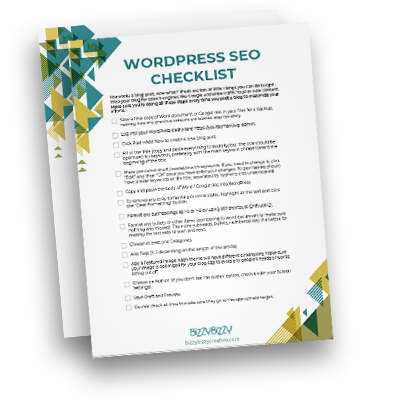26-Point WordPress Blog SEO Checklist
You’ve probably heard that blogging is good for your search engine optimization. Well, just writing a blog and publishing it on your WordPress site isn’t enough.
There are lots of little things you can do to optimize your blog for search engines like Google and drive traffic to your new content. Download our 26-Point WordPress Blog SEO Checklist to make sure you’re doing all these steps every time you post a blog.
Printable SEO WordPress Checklist
The checklist is also detailed below:
▢ Save a final copy of Word document or Google doc in your files for a backup, making sure any previous versions are labeled appropriately.
▢ Log into your WordPress dashboard https://yourdomain/wp-admin.
▢ Click Post->Add New to create a new blog post.
▢ Fill in the Title (copy and paste everything to avoid typos). The title should be optimized for keywords, preferably with the main keyword phrase toward the beginning of the title.
▢ Make permalink short / readable with keywords. If you need to change it, click “Edit” and then “OK” once you have enter your changes. All permalinks should have similar keywords as the title, separated by hyphens (not underscores).
▢ Copy and paste the body of Word / Google doc into WordPress.
▢ To remove any stray formatting or inline styles, highlight all the text and click the “Clear Formatting” button.
▢ Format any subheadings as H2 or H3 by using WP shortcuts (Shft+Alt+2).
▢ Format any bullets or other items (comparing to word document to make sure nothing was missed). The more subheads, bullets, numbered lists the better for making the text easy to scan and read.
▢ Choose at least one Categories.
▢ Add Tags (3-7 depending on the length of the article).
▢ Add a Featured Image.
- Each theme will have different dimensions. Make sure your image is optimized for your blog size to avoid any people’s heads or words being cut off.
- Resize the image to be 1000px wide is a good rule of thumb.
- Rename the image to contain the keyword phrase with dashes separating the words. Example: how-massage-helps-mental-health.jpg
- Add alt text and title with the primary keyword phrase and accurately describing the image.
▢ Choose an Author. (If you don’t see the author option, check under your Screen Settings).
▢ Save Draft and Preview.
▢ Double check all links to make sure they go to the appropriate target.
▢ Read through article to make sure nothing was missed.
▢ Back in the “back end,” fill out SEO sections in Yoast SEO. Note, this is a plugin you may or may not have installed. Enter the focus keyphrase. Then click Edit Snippet to write the SEO title and meta description. This video and the SEO analysis section in Yoast will tell you how to best optimize those. Keep optimizing the content and various SEO areas until Yoast gives you at least an orange ranking. (It may be difficult to get an article to green, but it definitely shouldn’t be red.)
▢ Publish article or Schedule it for the date on your Content Calendar.
Once published:
▢ Post or schedule a snippet on your social media channels such as Twitter and Facebook.
▢ Tag any specific people / companies that were mentioned in the article.
▢ Send the page link to any of our sources / interviewees and encourage them to share the article on their social media or link to it from their website press section.
▢ Post the final blog link for easy reference later and update your Content Calendar.
▢ Prepare and send or schedule an email newsletter campaign to distribute the new content (assuming you are not using a blog subscription plugin already). Write an enticing blurb about the content for your email newsletter and link back to your blog to read the full article. If you’re writing one blog a week, you may want to compile all four articles into one monthly newsletter. Make sure to optimize the featured image for the newsletter as well.
Congratulate yourself for all your hard work! Posting a WordPress blog might be easy, but it takes a few extra steps to make the content really help you rank better on Google.
Printable SEO WordPress Checklist
Important note: Your blog should “live” on the same domain as your main website, not be a separate domain or subdomain. For example:
Good:
mybusinessname.com/blog
Bad:
mybusinessname.com to visit our blog go to businessname.blogger.com